Инструкция по эксплуатации для Honeywell CM907, мануалы на Термостаты, руководство пользователя по применению
Скачать (PDF 448 Kb) Читать онлайн (18 страницы)
- Термостаты Honeywell Thermostat Cm51 Honeywell Thermostat Cm51 Инструкция по эксплуатации
- Термостаты Honeywell Th2110D1000 Honeywell Th2110D1000 Руководство по эксплуатации
- Термостаты Honeywell TH5220D1003 Honeywell TH5220D1003 Руководство по эксплуатации
- Термостаты Honeywell TH5110D1022 Honeywell TH5110D1022 Руководство по эксплуатации
- Термостаты Honeywell RF CM61NG Honeywell RF CM61NG Инструкция по эксплуатации
- Термостаты Honeywell CT8602 Honeywell CT8602 Руководство по эксплуатации
- Термостаты Honeywell PRO 1000 Series Honeywell PRO 1000 Series Инструкция по эксплуатации
- Термостаты Honeywell TH6220D1002 Honeywell TH6220D1002 Руководство по эксплуатации
- Термостаты Honeywell MICRONIK 200 R7426A Honeywell MICRONIK 200 R7426A Инструкция по эксплуатации
- Термостаты Honeywell RTH8500 Honeywell RTH8500 Руководство по эксплуатации
- Сканеры Honeywell XENON 1900 Honeywell XENON 1900 Инструкция по эксплуатации
- Сетевые карты Honeywell UDC2500 Honeywell UDC2500 Инструкция для продукта
- Ноутбуки Honeywell DOLPHIN 99EX Honeywell DOLPHIN 99EX Инструкция по эксплуатации
- Сетевые карты Honeywell HC900 Honeywell HC900 Инструкция по эксплуатации
- Сетевые карты Honeywell DCP552 Mark II Honeywell DCP552 Mark II Инструкция по эксплуатации
- Сканеры Honeywell MS9520 Honeywell MS9520 Инструкция по эксплуатации
- Домашние системы видеонаблюдения Honeywell VISTA-128FBP Honeywell VISTA-128FBP Инструкция по эксплуатации
- Ноутбуки Honeywell DOLPHIN 9700 Honeywell DOLPHIN 9700 Инструкция по эксплуатации
- Сканеры Honeywell 1902 Honeywell 1902 Инструкция по эксплуатации
- Сетевые карты Honeywell UMC800 Honeywell UMC800 Инструкция по эксплуатации
- Термостаты Trane X1379088401 Trane X1379088401 Руководство по монтажу
- Термостаты Danfoss Randall TP5E Danfoss Randall TP5E Инструкция по эксплуатации
- Термостаты Vaillant VRT 340f Vaillant VRT 340f Руководство по эксплуатации
- Термостаты White Rodgers 1F98EZ-1621 Emerson Blue Wireless Easy Install Thermostat System White Rodgers 1F98EZ-1621 Emerson Blue Wireless Easy Install Thermostat System Страница каталога
- Термостаты Aube Technologies Th247E-P Aube Technologies Th247E-P Инструкция по эксплуатации
- Термостаты White Rodgers 1HDEZ-1521 Emerson Inspire Universal 4-Wire Thermostat System White Rodgers 1HDEZ-1521 Emerson Inspire Universal 4-Wire Thermostat System Страница каталога
- Термостаты Viessmann VITOTROL 100 Viessmann VITOTROL 100 Руководство по эксплуатации
- Термостаты Universal Remote Control THZ-100 Universal Remote Control THZ-100 Руководство по эксплуатации
- Термостаты Danfoss Randall TP5000 si range Danfoss Randall TP5000 si range Мануал
- Термостаты White Rodgers 1F98EZ-1421 Emerson Blue Easy Install Universal 4-Wire Thermostat Solution White Rodgers 1F98EZ-1421 Emerson Blue Easy Install Universal 4-Wire Thermostat Solution Страница каталога
Руководство по эксплуатации Honeywell CM907 – ManualsBase.
 com
comКраткое содержание страницы № 1
Description
The Honeywell CM907 is a programmable room thermostat designed to
control your heating system efficiently, providing comfortable temperatures
when you are at home and energy savings when you are away. The following
instructions explain how to program and use the CM907 to provide the most
home comfort at the least cost.
Features
Ergonomic User Interface features an ‘OK-button’ making the CM907 very
easy to use so you always stay in control.
Dynamic Text Display provides informati
Краткое содержание страницы № 2
Controls Layout Contents WHAT IS A PROGRAMMABLE ROOM THERMOSTAT? The time on the programmer must be correct. Some types have to be adjusted GETTING STARTED WITH THE CM907 in spring and autumn at the changes between Greenwich Mean Time and British 1 2 3 4 5 6 STEP 1: Installing the Batteries…………………. ………………. 3 Summer Time. 19 7 STEP 2: Setting the Date and Time…………………………….. 4 You may be able to temporarily adjust the heating programme, for example,
………………. 3 Summer Time. 19 7 STEP 2: Setting the Date and Time…………………………….. 4 You may be able to temporarily adjust the heating programme, for example,
Краткое содержание страницы № 3
GETTING STARTED WITH THE CM907 This section shows you how to setup and run the thermostat in 3 simple steps: STEP 1: Installing the Batteries Note: Please follow the instructions in this section only if the thermostat screen is blank (no symbols or digits are displayed). If the screen displays some information move on to STEP 2: Setting the Date and Time. To install the Batteries: a. Lift up the front cover of the thermostat to reveal the battery cover and product controls. b. Remove the ba
Краткое содержание страницы № 4
GETTING STARTED WITH THE CM907 STEP 2: Setting the Date and Time To set the Date and Time: a. Move the slider switch to the DATE position. ‘SET THE DAY’ will be displayed on the screen and the day digits will be flashing. D A TE PR OG A UT O MAN OFF b. Use the or buttons to set the correct day. When either of these buttons are pressed ‘DAY OK?’ will be displayed. Once the correct day is reached, press the green button to confirm. c. Now the month digits will start flashing and ‘SET THE M
D A TE PR OG A UT O MAN OFF b. Use the or buttons to set the correct day. When either of these buttons are pressed ‘DAY OK?’ will be displayed. Once the correct day is reached, press the green button to confirm. c. Now the month digits will start flashing and ‘SET THE M
Краткое содержание страницы № 5
PROGRAMMING THE CM907 The Built-in Heating Program The built-in heating program has 6 temperature level changes per day that can be set between 3.00am and 2.50am the following day – allowing you to maintain the evening temperature after midnight. Each temperature level can be set between 5°C and 35°C, and adjusted in 0.5°C increments. The factory default program for heating is as follows: Monday to Friday Period 1 2 3 4 5 6 Time 6:30 8:00 12:00 14:00 18:00 22:30 Temperature 21°C 18°C 21°C 1
Краткое содержание страницы № 6
PROGRAMMING THE CM907 b. To adjust the period start time press the or buttons and ‘TIME 1 OK?’ will be displayed. Holding the button down will change the time quickly. Note: If you are pressing the or buttons and the display flashes the next change period, it means the next change will be pushed forward if you continue to press or buttons). c. Press the green button to confirm the setting. ‘CHANGES SAVED’ is displayed for 1.5 seconds then ‘SET TEMP 1’ will be shown. Note: If t
Holding the button down will change the time quickly. Note: If you are pressing the or buttons and the display flashes the next change period, it means the next change will be pushed forward if you continue to press or buttons). c. Press the green button to confirm the setting. ‘CHANGES SAVED’ is displayed for 1.5 seconds then ‘SET TEMP 1’ will be shown. Note: If t
Краткое содержание страницы № 7
PROGRAMMING THE CM907 i. To exit the programming mode move the slider switch to the desired operating mode – AUTO, MAN or OFF. Note: To run the adjusted program select the AUTO mode. Note: If the unit is left in programming mode for more than 10 minutes without the slider being moved or any buttons pressed, ‘MOVE THE SLIDER’ will be displayed. Press a button to finish programming the thermostat or move the slider to select the desired operating mode. Disabling / Enabling Time Periods The
Краткое содержание страницы № 8
OPERATING THE CM907 Choosing the Operating Mode The thermostat can operate in three different modes: Automatic, Manual or Off. To set the operating mode move the slider switch to the desired position. The screen indicates which mode is currently active by displaying AUTO, MAN or OFF. • AUTO (automatic) mode Automatic mode sets the thermostat to follow the temperature program (default or personalised). Operating the thermostat in this mode is the best way to maintain a high level of temperat
To set the operating mode move the slider switch to the desired position. The screen indicates which mode is currently active by displaying AUTO, MAN or OFF. • AUTO (automatic) mode Automatic mode sets the thermostat to follow the temperature program (default or personalised). Operating the thermostat in this mode is the best way to maintain a high level of temperat
Краткое содержание страницы № 9
OPERATING THE CM907 • Temperature Override During normal operation (AUTO mode) the programmed temperature can be adjusted manually by pressing the or buttons. The ‘target‘ temperature will be displayed and flash for 5 seconds – during this time the or buttons can be used to modify the set value. Note: This temperature override is cancelled at the next programmed temperature change. Using the Special Functions • HOLIDAY Function The holiday function allows you to set a constant tempe
Краткое содержание страницы № 10
OPERATING THE CM907 • PARTY Function The party function allows you to extend your heating program by a specified number of hours at a particular temperature before resuming with the normal temperature program. This is especially useful when you want to maintain or increase the temperature during a special occasion such as a party or when entertaining guests. This function can also be used to reduce the temperature when you leave the house for a short period (shopping, visiting friends, et
This is especially useful when you want to maintain or increase the temperature during a special occasion such as a party or when entertaining guests. This function can also be used to reduce the temperature when you leave the house for a short period (shopping, visiting friends, et
Краткое содержание страницы № 11
OPERATING THE CM907 • DAY OFF FUNCTION The day off function allows you to temporarily run Sunday’s heating program for as many days as you desire. This is useful when you have a day off during your normal week or will, unintentionally, be at home on a workday due to illness, etc. To set the Day Off function: a. Move the slider switch to the AUTO position. b. Press the button to display the days off counter, ‘DAYS OFF’ will be displayed and the day off indicator will appear. c. Press t
Краткое содержание страницы № 12
FINE TUNING THE CM907 Changing the User Parameters The user mode allows you to modify some basic settings of the thermostat to meet your personal preferences.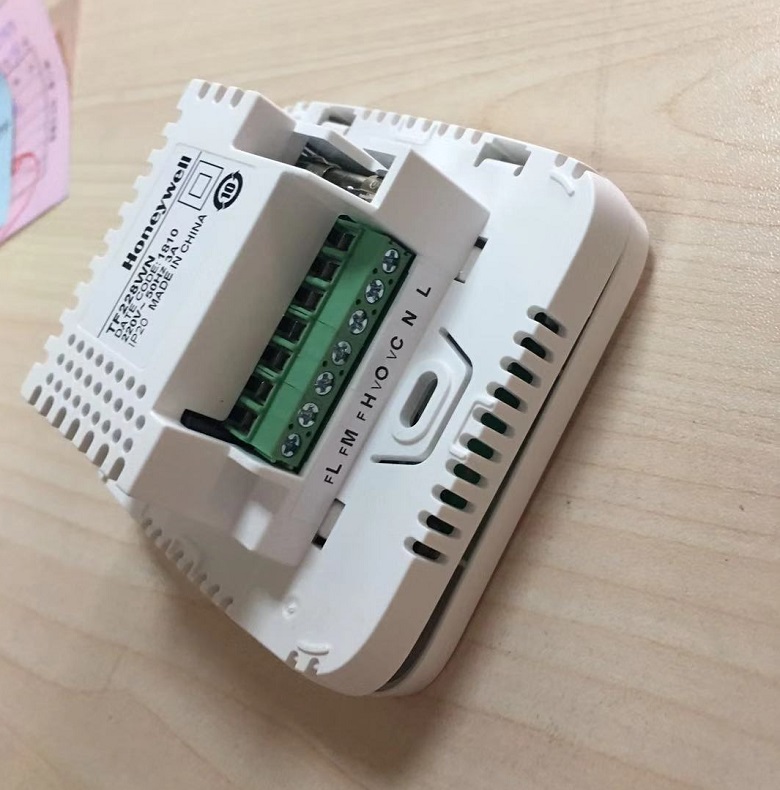 You can change the time display format (24hr or AM/PM), reset the heating program to the built-in settings and disable or enable the summer/ winter time change feature. To change any of these user’s parameters: a. Move the slider switch to the OFF position, then press and hold the button for approximately 5 seconds. button for approxim
You can change the time display format (24hr or AM/PM), reset the heating program to the built-in settings and disable or enable the summer/ winter time change feature. To change any of these user’s parameters: a. Move the slider switch to the OFF position, then press and hold the button for approximately 5 seconds. button for approxim
Краткое содержание страницы № 13
FINE TUNING THE CM907 c. Now choose which one of the following parameters you would like to change: i) Change the time format ‘CLOCK SELECT’ should be displayed on the screen – press the or buttons to select the preferred time format (12=AM/PM format, 24=24hr format) and the display will flash, indicating a change has been made. To confirm this change press the green button. ii) Reset the built-in program to the factory default Press the time button once. The display will show ‘RESE
Краткое содержание страницы № 14
FAQ’s & TROUBLESHOOTING How do I change the batteries on the CM907 when they run out? The thermostat constantly monitors the battery power level, which typically last for about 2 years before needing replaced. When the power is running low a flashing symbol will be displayed on the screen. To change the batteries follow the steps in the above section (‘STEP 1: Installing the Batteries’ on page 3), replacing the used batteries with new ones in step c. Note: While changing the batteries your p
When the power is running low a flashing symbol will be displayed on the screen. To change the batteries follow the steps in the above section (‘STEP 1: Installing the Batteries’ on page 3), replacing the used batteries with new ones in step c. Note: While changing the batteries your p
Краткое содержание страницы № 15
FAQ’s & TROUBLESHOOTING Can I use my CM907 to control my air-conditioning system? Yes, if your system has been set up correctly you can use your thermostat to control the cooling. To switch the thermostat between heating and cooling modes press the or buttons together for 5 seconds in any of the product operating modes (AUTO, MAN or OFF). The text ‘COOLING’ will be displayed for a moment on the screen to indicate the cooling operation is now active. The factory default program for coolin
Краткое содержание страницы № 16
FAQ’s & TROUBLESHOOTING What other accessories can I buy that work with the CM907? 1. Outside Temperature Sensor Accessory The Outside Temperature Sensor accessory can be fitted to your thermostat to display the outside temperature. By pressing the button twice, the thermostat displays the external temperature. 2. Remote Temperature Sensor Accessory The Remote Temperature Sensor accessory can be fitted to your thermostat to control the temperature of another room where it is inconvenient t
Outside Temperature Sensor Accessory The Outside Temperature Sensor accessory can be fitted to your thermostat to display the outside temperature. By pressing the button twice, the thermostat displays the external temperature. 2. Remote Temperature Sensor Accessory The Remote Temperature Sensor accessory can be fitted to your thermostat to control the temperature of another room where it is inconvenient t
Краткое содержание страницы № 17
16 17 Troubleshooting Guide Symptom Possible Cause Remedy CM907 has a blank LCD Batteries not installed Check to see if there are batteries in the battery screen compartment and the paper tab has been removed Incorrect battery orientation Check that the batteries have been installed in the correctorientation Exhausted batteries Replace with new batteries CM907 shows a flashing Batteries are exhausted and Replace with new batteries symbol on the LCD screen need replacing The CM907’s LCD scree
Краткое содержание страницы № 18
WHAT IS A PROGRAMMABLE ROOM THERMOSTAT? . ..an explanation for householders A programmable room thermostat is both a programmer and a room thermostat. A programmer allows you to set ‘On’ and ‘Off’ time periods to suit your own lifestyle. A room thermostat works by sensing the air temperature, switching on the heating when the air temperature falls below the thermostat setting, and switching it off once this set temperature has been reached. So, a programmable room thermostat lets you choose
..an explanation for householders A programmable room thermostat is both a programmer and a room thermostat. A programmer allows you to set ‘On’ and ‘Off’ time periods to suit your own lifestyle. A room thermostat works by sensing the air temperature, switching on the heating when the air temperature falls below the thermostat setting, and switching it off once this set temperature has been reached. So, a programmable room thermostat lets you choose
Chronotherm с расширенным набором функций и тонким ультрасовременным дизайном CM907, CM901
Chronotherm с расширенным набором функций и тонким ультрасовременным дизайном CM907, CM901
|
| Источник питания | с питанием от батарей, 2 щелочных элемента AA 1,5 В в комплекте |
| Срок службы батареи | 2 года типично для приложений с нагрузкой менее 3 А |
| Функция переключения/емкость | SPDT, 24..230 В, 50..60 Гц, 0,5..8 A резистивный, 0,5..3 A индуктивный |
Терминал макс. размер провода размер провода | 2,5 мм 2 |
| Темп. диапазон уставок | 5 … 35 или С |
| Точность регулирования температуры | 0,5 или С |
| Функции управления | Пропорциональное + интегральное (PI) регулирование температуры |
| Уставка температуры в день | 6 независимых уставок температуры |
| Разрешение установки времени | время суток – 1 минута, программа – шаг 10 минут |
| Нагрев/охлаждение | Н или С |
| for manual operation”> Функции ручного управления | Доступны режимы ручной настройки уставки (MAN) и защиты от замерзания (OFF) |
| Корпус (ВхШхГ) | 89мм|133мм|26мм |
| Режим отпуска | да |
| Оптимизация | да |
| Дополнительное описание |
|
| Формат дисплея времени по умолчанию | Таймер партии | ДЕНЬ ВЫКЛ. 0009 0009 | Italian | I | CM907i | ||||||||||||||
|---|---|---|---|---|---|---|---|---|---|---|---|---|---|---|---|---|---|---|---|
| 24 h | English | NL, F | CMT907A1017 | ||||||||||||||||
| 24 h | English | NL , F | CMT907A1082 | ||||||||||||||||
| 24 H | Френч | F | CMT907A1025 | ||||||||||||||||
| 24 H | 07A1025|||||||||||||||||||
| 24 H | 9A1025|||||||||||||||||||
| 24 H | 9A1025|||||||||||||||||||
| 24 H | 9A1025|||||||||||||||||||
| 24 H | .107A1025|||||||||||||||||||
| 24. | Spanish | E | CMT907A1033 | ||||||||||||||||
| AM/PM | English | UK | CMT907A1041 | ||||||||||||||||
| 24 h | английский | HU, D, PO | CMT907A1066 | ||||||||||||||||
| 24 ч | 0 английский | СМТ907А1074 | |||||||||||||||||
| Формат дисплея времени по умолчанию | Таймер партии | ДЕНЬ ВЫКЛ. | I | CM901i | |||||||||||||||
|---|---|---|---|---|---|---|---|---|---|---|---|---|---|---|---|---|---|---|---|
| 24 часа | Английский | NL, F | CMT901A1010 | ||||||||||||||||
| 24 h | French | F | CMT901A1028 | ||||||||||||||||
| 24 h | Spanish | E | CMT901A1036 | ||||||||||||||||
| AM/PM | Английский | Великобритания | CMT901A1044 7 | 104 9009||||||||||||||||
| Description | Additional Product Type | ||||||||||||||||||
| Remote temperature sensor | F42010972 001 | ||||||||||||||||||
| Outside temperature sensor | F42010971 001 | ||||||||||||||||||
| Terminal block for telephone interface connection | F42010977 001 | ||||||||||||||||||
CM907 | Термостаты Honeywell SPDT, 8 А, 1,5 В пост.
 тока, +5 → +35 °C
тока, +5 → +35 °CПосмотреть все Термостаты
Продукт снят с производства
- RS Артикул:
- 456-721
- Произв. Part No.:
- CM907
- Brand:
- Honeywell
- COO (Country of Origin):
- GB
Technical Reference
- docPdfCM907 PROGRAMMABLE THERMOSTAT PRODUCT SPECIFICATION SHEET
Legislation and Compliance
- Главный операционный директор (страна происхождения):
- GB
Подробная информация о продукте
7-дневный программируемый термостат
Этот элегантный цифровой комнатный термостат имеет истинное 7-дневное программирование с возможностью установки до 6 настроек температуры/времени в день. Этот умный маленький термостат также учится, когда нужно включать отопление, в зависимости от фактической температуры. Он удобен в использовании и идеально подходит для управления комбинированными котловыми установками или дополнительными зонами в системе S Plan Plus. 7-дневный программируемый термостат позволяет достичь максимальной энергоэффективности, контролируя систему отопления или охлаждения в вашем доме или помещении.
Этот умный маленький термостат также учится, когда нужно включать отопление, в зависимости от фактической температуры. Он удобен в использовании и идеально подходит для управления комбинированными котловыми установками или дополнительными зонами в системе S Plan Plus. 7-дневный программируемый термостат позволяет достичь максимальной энергоэффективности, контролируя систему отопления или охлаждения в вашем доме или помещении.
Особенности и преимущества
Очень большой ЖК-дисплей с удобным для пользователя программированием
Память EEPROM хранит пользовательскую программу неограниченное время (идеально, если разрядились батареи) -point
Режим отпуска позволяет использовать настройку заморозки до 99 дней.
Оптимальный запуск позволяет запрограммировать целевое время и температуру.
Режимы обогрева или кондиционирования воздуха
Вариант проверки насоса
Возможна установка верхней и нижней температуры
Информация о применении продукта
Идеально подходит для использования в небольших коммерческих помещениях или домашнем хозяйстве.
